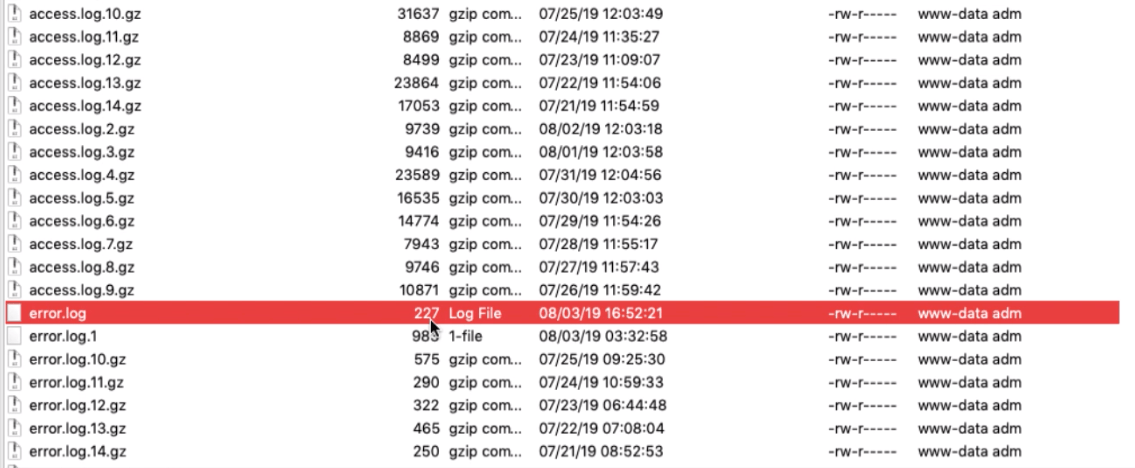For any online business website or blogging site, errors and issues related to web servers are very common. The troubleshooting cloud server is sometimes a nightmare for system administrators and web admins.
We must understand that we should eliminate all the problems that come across when accessing our site. It will help maintain a better User experience and be suitable for search engine and SEO standpoint.
In this article, we will learn how to identify the different types of errors in error log files and troubleshoot the issues using the different mediums of support available online.
If you’re following us, this is the thirteenth article and video tutorial in the #CloudServer series. We recently published about Ubuntu cloud maintenance automation; you should check it.
Let’s dive into the topic of how to read the error logs and troubleshoot cloud server issues —
How to Access Error Log files in Ubuntu Server?
One of the best things I love about Ubuntu or any Linux-based cloud server operating system is the ability to store all the logs and records; whether it’s an error log, access log, or authentication log, the cloud server stores every in and out records.
One record type is Error Log, which stores the information about all the issues a user or web application has encountered when retrieving the site. It may be 400, 500, or any failed status codes.
All the logs are generally located under the /var/log directory folder. These files can be read and understood just like normal text files.
For example, I blocked the directory browsing externally using the Nginx security snippets. Now whenever any malicious user tries accessing the blocked directory or folder, a 403 forbidden status code will appear.
Since this is an error message for the end-user, Nginx will record the details like the IP address of the malicious user, access date, page, what was the reason for the error, etc., etc. into an /var/log/nginx/error.log file.
Similarly, if you have any other issue with a database connection or PHP server not responding, all records are also logged into the respective log files.
These log files are beneficial for a system administrator to understand the exact issue behind the error message. We will also use this for rectifying the problem after getting the support.
How to Get Support to Troubleshoot Cloud Server?
Now that we know how to read the error log and find the exact problem, finding a solution is a straightforward task.
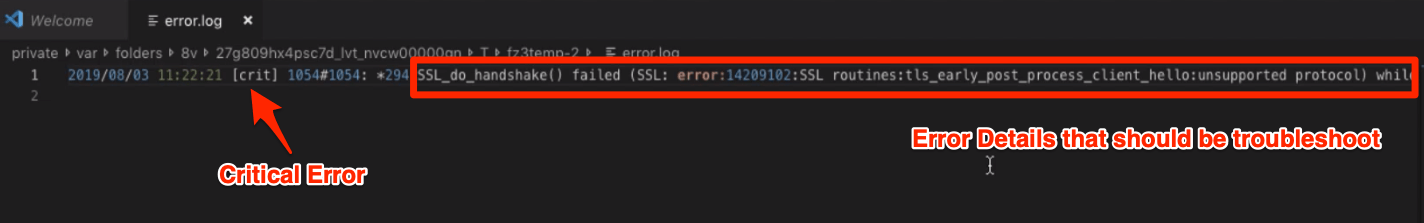
Using Search Engines – Google or Bing
There are specific ways to find a solution; in most cases, search engines help a lot.
- Just open Google or Bing Search.
- Copy and paste the error details in the search bar
- Look out for the most relevant solution for the error
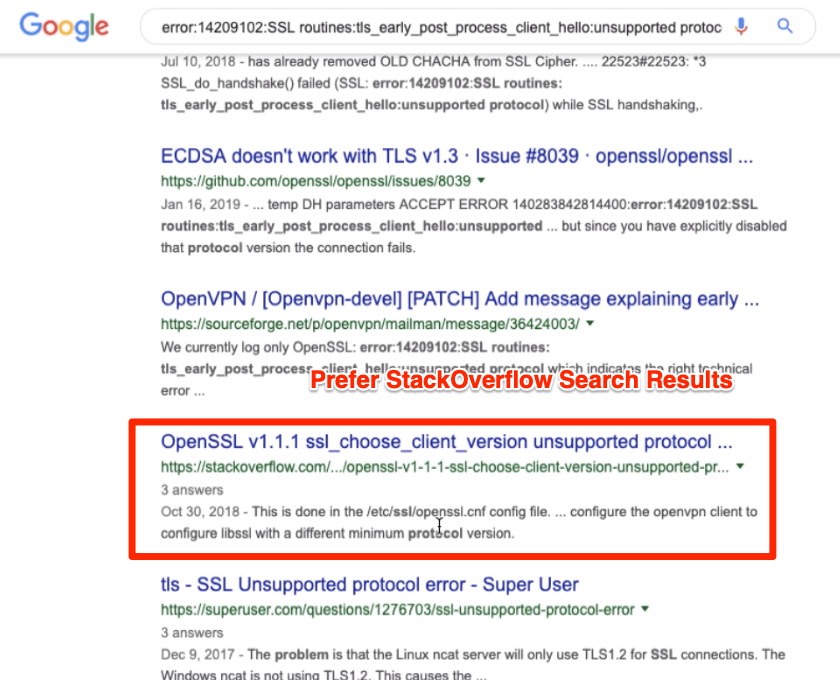
I prefer the StackOverflow answers compared to any other forums. StackOverflow is the ocean of solutions for developers and online issues. 90% of my problems are solved in StackOverFlow answers.
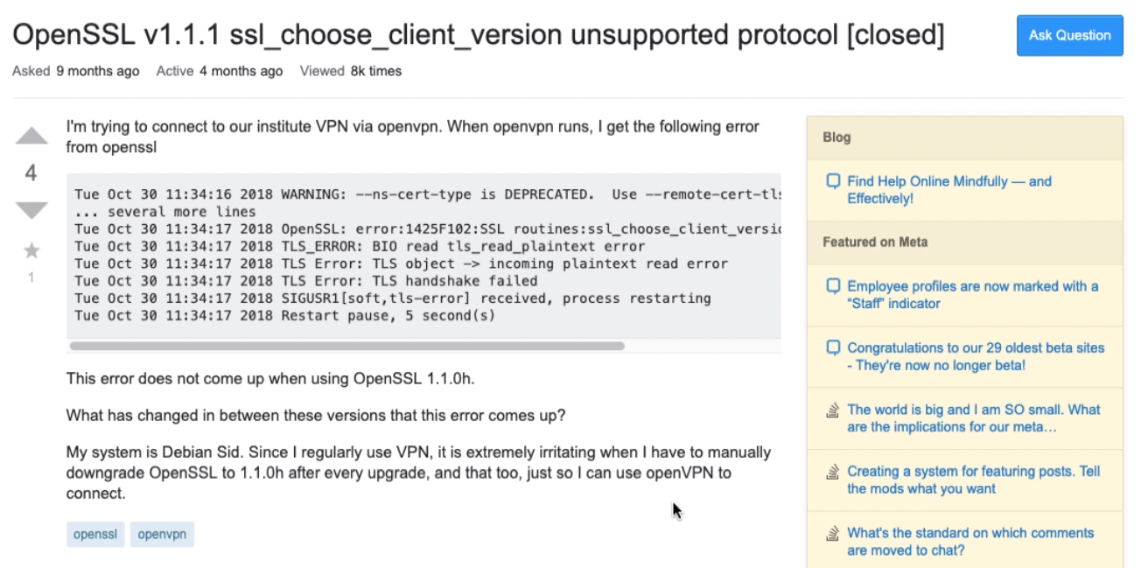
Using Specific Support forum
Posting your questions or issues in the developer’s community forum is another easy way to find the solution.
Say suppose you have got an issue with the Nginx Web server. Hence posting the problem in Nginx Forum will help in getting quicker solutions.
There are community forums for most of the programs used in the web server, making this option quite feasible.
Support from DigitalOcean
I contacted DigitalOcean support, and they are accommodating. They typically respond to any ticket within a day. While they do not have the live chat option, given the complexity of the issues, it’s not feasible to have a live chat.
The DigitalOcean support team has access to all the cloud and backend support; hence they will sort any issue raised at the earliest.
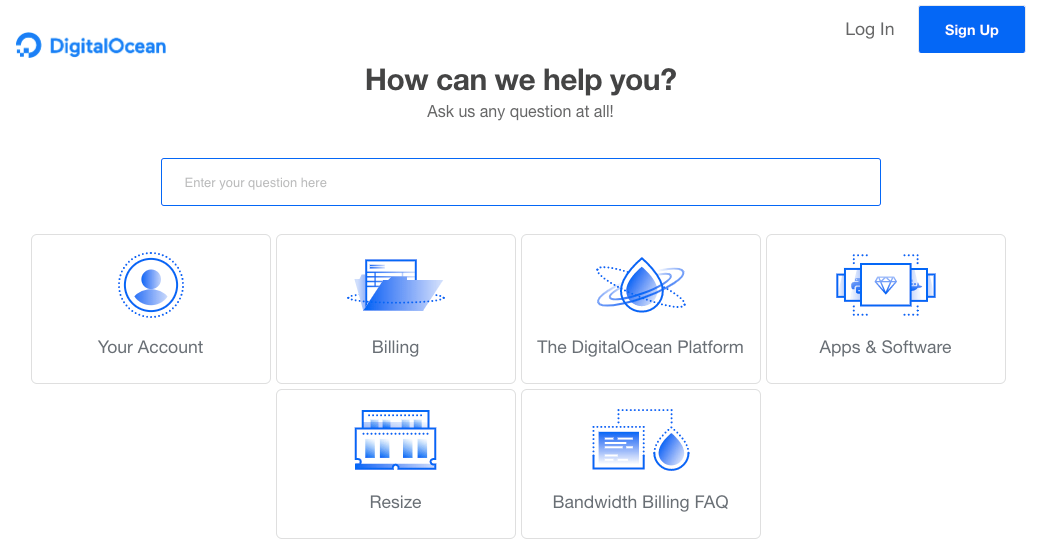
The DigitalOcean also has a community forum for discussion and resolving the issue. We may also consider posting our server-related problems in an open forum for a solution.
Cloud Server Troubleshooting Video Demo
Watch the entire video tutorial on accessing the log files to identify the errors and also get support help for troubleshooting the issues.
I hope you liked the video; please subscribe to our channel for exciting videos.
What’s next in the #CloudServer series?
We have learned how to troubleshoot the cloud server issue in this post.
We are not yet done with the Cloud Server Setup series; however, if you’ve anything else in your mind, then please drop it below in the comment section.